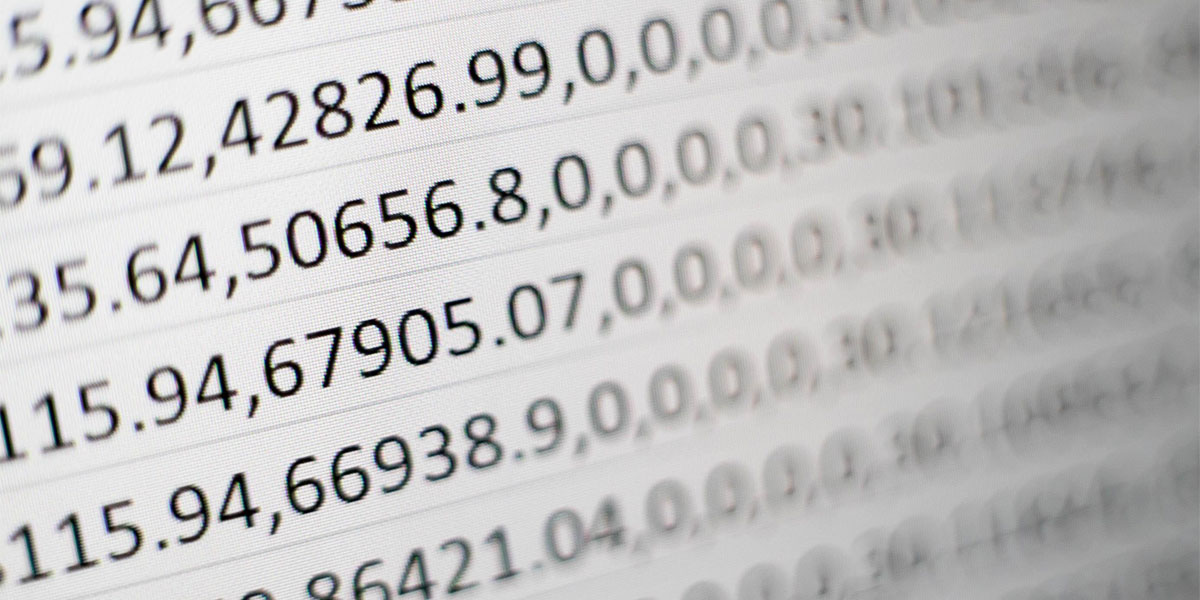It’s a fact that many FM managers are still using spreadsheets to organise their teams and operations. Even as the number of FM software solutions on the market mushroom, many businesses are still unprepared to make the leap to digitally streamline their processes.
Many Facilities Managers are still relying on Excel, shared drives and email accounts to manage work orders, maintain asset registers and keep track of their compliance activities.
Some make a virtue of the simplicity of the approach and it’s true that where their use is embedded into everyday operations, they can seem preferable to the possible disruption of installing FM software.
Why do some FM teams stick with Excel?
- They’re familiar with MS and Excel tools
- To avoid a digital transformation project, which isn’t their core competency
- To avoid setup, support and license costs associated with a new CAFM partner
- There’s no need for extensive training in a new and complex application
- Reporting can be done via familiar and flexible Excel tools
But as the demands being made on FM teams increase, the weakness of relying on a stitched together solution combining applications like Excel, Outlook, Dropbox and WhatsApp become ever more apparent.
6 ways CAFM beats Excel every time
1. Excel solutions can’t be automated
Requests raised in emails or over the phone have to be manually added to a spreadsheet. Engineers have to be sent an email giving them details of the problem and asking them to attend. The resolution of the issue has to be recorded manually in the spreadsheet. There is too much that can go wrong and so much that relies on human intervention.
In a CAFM software system, these processes can be automated and streamlined. Work requests and work orders can be managed through portals within a single software solution. The system will log when each work order was received and every transaction throughout the process. Photos, status updates, quotes, invoices, and other important documents can be added to work orders.
A CAFM system that encourages collaboration is also the perfect hub for communication. Updates to work orders can trigger automatic notifications to the relevant users associated with the work order. A service or quote request, an invoice to approve, a document to review can all be . A CAFM system avoids unnecessary inbound and outbound contacts, improving the communication dialogue, which in turn reduces the time to complete a work order.
2. An Excel file is not a single source of truth
Managing FM tasks with Excel, Outlook and a shared drive means there’s no single place the team can go that will show the history of work requests, internal and external messaging, billing, invoicing details, asset management records and other data.
CAFM software consolidates all your property data, maintenance history, communications, documents and compliance status in one place. It cuts down the time you have to spend searching through folders in different locations, trying to find emails, or working out the current status of a task. It is a central hub for all your communications, improving accountability, reducing the potential to make mistakes and duplicate work.
3. Planned maintenance is hard with Excel
Attempts to establish planned, preventative maintenance strategies will struggle without the dedicated tools of a CAFM system.
An Excel sheet might be able to help you list assets and record when preventative maintenance needs to take place, but it can’t manage and control these processes in the way a CAFM allows. Within CAFM systems you can set up maintenance and compliance schedules with automated notifications sent to teams or contractors when work is due to take place. Once work has been carried out, engineers can provide crucial data including asset condition reports and recommendations for remedial action. If the work has not been completed, alerts can be triggered to ensure required maintenance is always completed.
4. An Excel sheet is not a document management system
Using a spreadsheet as a central index for all your FM documentation is a real risk. Data can be easily overwritten, documents moved and links broken. It’s easy to end up with a chaotic, unstructured and unsearchable document repository.
A CAFM system is the ultimate, secure location for compliance and other documentation, vital to the smooth running of your operations. Key documents (such as compliance reports, RAMS, asbestos reports, contractor insurance, leases etc) can all be stored safely and centrally to improve communications and streamline processes. Within the CAFM system, documents can be locked for editing and protected from unauthorised changes.
5. Real-time data & reporting
Without a CAFM system, you simply do not have the data available to run the reports that every FM team really needs
For example:
- Contractor itemised invoicing and budget management allows you to control your costs and track spend vs budget
- Engineer time and attendance tracking allows you to plot your suppliers’ SLA performance and avoid costs for non-service or duplicate call-out charges
- A well structured asset register and the ability to link assets to work orders allows you to run reports on inefficient or costly equipment and better plan your budgets
- A central document repository with descriptive “metadata” allows you to identify reports that are due to expire or requires attention
- Well structured PPM maintenance and operational dashboards will help keep your maintenance on track and focused on what really matters
Creating manual excel reports using data in different spreadsheets and extracted from emails and other sources can be a time-consuming and inaccurate process.
In a CAFM system, data from all your FM activity is being generated in real-time and made available via dedicated reporting tools and dashboards.
6. Accessibility is poor in Excel
Using Excel sheets to access data on the go via your mobile or tablet is fiddly at the best of times. Trying to update them whilst you’re on site fixing a problem or conducting an asset audit during a walk-round is even more difficult.
Modern CAFM tools are built with accessibility in mind. Their intuitive, ‘made for mobile’ engineer portals are specifically designed to support workers in the field. The best CAFM systems prioritise usability, customising interfaces around specific job roles to ensure maximum take up of a solution across an organisation.
How to de-risk adopting a CAFM
The past year has seen huge disruption to all our working practices and brought stark new operational and compliance challenges with them.
Now we have more dispersed teams, working remotely to solve the most complex problems, it’s more obvious than ever the value FM software could bring through better automation, communication, project tracking and advanced reporting.
But the benefits of change still have to outweigh what look like the risks, to convince many to take the leap.
Choosing to keep the status quo and not upgrade your operational capacity with FM software may be the result of concerns about:
- Getting buy-in at director level to access budget and a mandate for a change
- Lack of internal resources and support to set up a whole new system
- Worries about the maintenance and training burden of a new system
- Previous experiences of an unused or unsuccessful CAFM implementation
It could be that getting buy-in at director level to move to a new system is proving difficult because the FM function is seen as simply a cost centre. Looking at the way the latest tools can help bring better and more actionable commercial data to the business top table - could help you make a more compelling case to the senior team. A good CAFM partner can help you Identify those specific tools that would help you extract more value from suppliers, extend asset lifecycle and streamline your operations.
At the same time, you might be concerned that installing a new CAFM system will mean a complete and sudden change for all your teams that will be ungovernable.. Working with a software partner could help you devise a plan for a more staggered implementation that will prioritise areas of your operations to make the most impact on your efficiency. This can help you show immediate ROI, while keeping your re-training requirements more manageable.
Choosing a partner who will be able to support you as you set up your system, rather than just leaving you to your own devices, is also an important consideration.
If you choose a supplier focused on usability, with a track record of successful implementations, there’ll be less worry about being landed with a complicated system that no one will be able to use.
Talking to a range of potential partners can give you an idea of how you could successfully decouple from those Excel sheets and achieve more with a CAFM system.
.png?width=680&height=700&name=Ai%20page%20module%20(2).png)