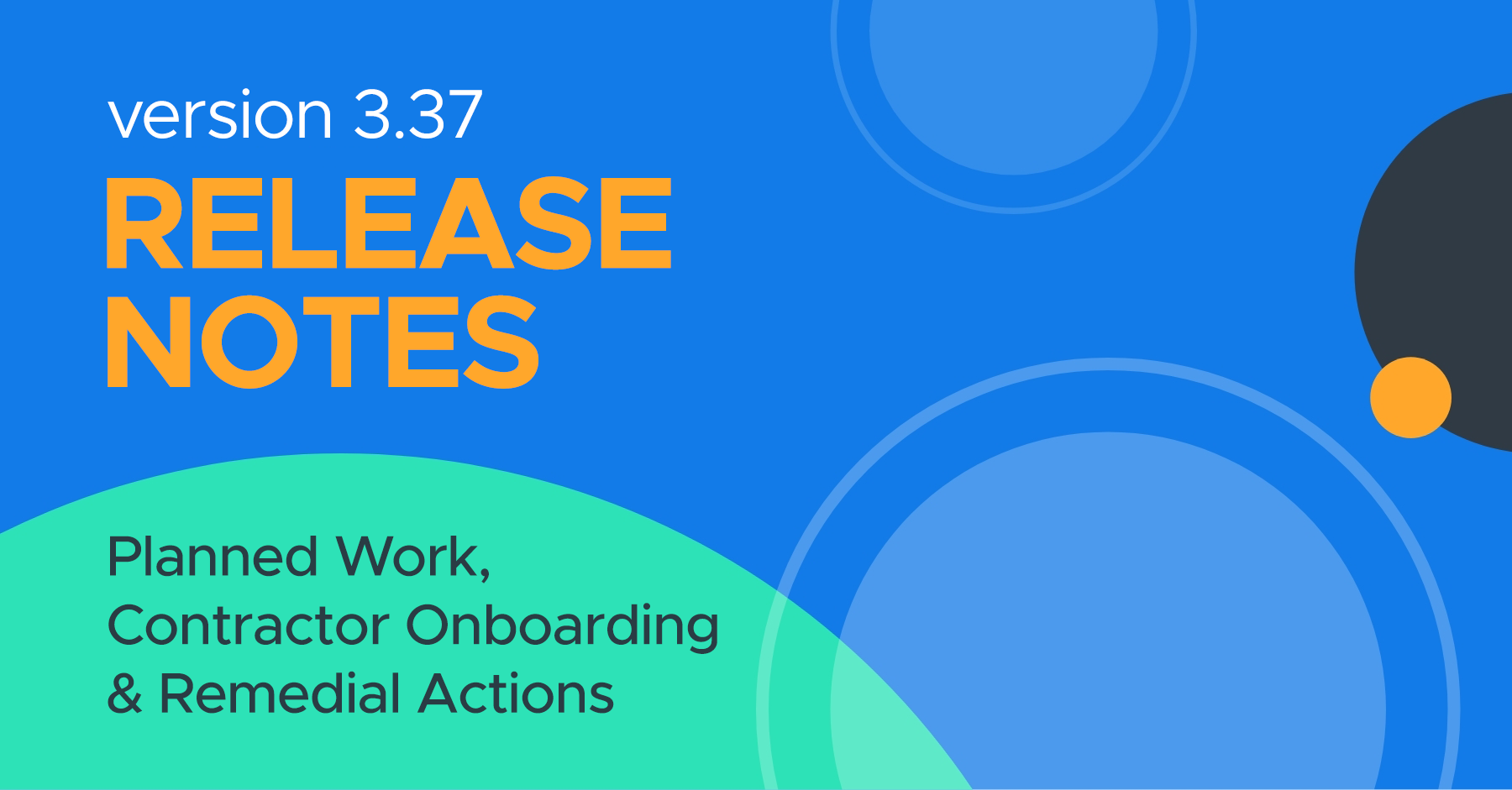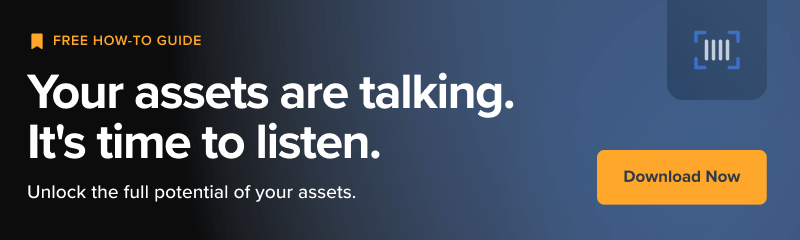What's new at Expansive this month?
This month we've wrapped up some huge projects, including Planned Work, Contractor Onboarding and Remedial Actions.
Planned work gets even more powerful
Template time-savers: Say goodbye to repetitive work order creation! Now you can create and manage planned work templates, saving you tons of time. Plus, you can easily edit existing templates and update any associated schedules with the new details.
Bulk power: Need to update a bunch of planned work schedules at once? No problem! Our new bulk update feature lets you make changes to multiple orders simultaneously.
Importing efficiency: Importing your next due dates in bulk is now a breeze. Simply download an editable template and re-import with the relevant due dates for each schedule.
Enhanced schedule management: We've improved the way you manage individual schedules. You can now edit individual details, track changes via an activity log, and reorder tasks within the schedule template for a more customised workflow.
Location and schedule selection: When creating a new planned work template, you can now specify the relevant locations and schedule for your work orders, ensuring everything is set up perfectly from the start.
Improved contractor management: Disabling a contractor now comes with a handy warning to let you know they'll be removed from any associated schedules.
Onboard new contractors with ease
Streamlined invitations: We've made inviting new contractors to the platform even smoother. You can now manage invitation details like email content and the invite link expiry period, as well as invite contractors in bulk via CSV upload should you need to invite multiple contractors at once.
Contractor self-service: Contractors can now manage their emergency work order details and set up their own services during onboarding, giving them more ownership and control.
Improved onboarding visibility: Track the status of your invited contractors with a dedicated onboarding page. Plus, contractor users can view their profile approval status via their login.
Enhanced role management: Define the roles contractors can have within the system, and what roles they can assign to their team members.
Keep tabs on remedial actions
Remedial action central: Get a clear overview of all your remedial actions in a dedicated index view. You can also easily access remedial actions associated with specific work orders.
Linked work orders: Creating linked work orders from remedial actions is now a breeze. Plus, you can view any previously linked work orders within a new side panel for easy reference.
Context is king: Attach files to individual remedial actions for richer context and clearer communication.
Configurable workflows: Set up your workflow to prompt contractors to add remedial actions to work orders when necessary, ensuring no issues go unnoticed.
Improved communication: Comment and respond on individual remedial actions, fostering better communication and collaboration between your team and contractors.
Activity tracking: Stay on top of everything with a comprehensive log of all activity and history associated with each remedial action.
Asset linkage: Link relevant assets to individual remedial actions for a more holistic view of your facilities.
Simplified user assignment: The user list for assigning remedial actions is now searchable, making it quicker and easier to find the right person for the job.
For further training and support on any of these features, current Expansive customers should reach out to our Customer Success team.
That's it for this month! Be sure to stay tuned for more updates to come.
.png?width=680&height=700&name=Ai%20page%20module%20(2).png)