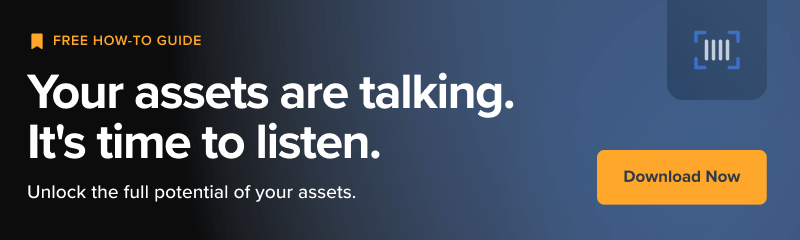According to PwC, mismanaged assets are costing businesses around the world $17 billion a year in losses, unnecessary maintenance, and non-compliance. How can you compile and manage an asset register that increases visibility, controls costs, and helps prevent asset failure—without becoming a nightmare to maintain?
What is an asset register?
An asset register is a centralised record of an organisation’s fixed assets, capturing essential data such as service history, asset value, condition, and location. It provides facilities managers with the visibility they need to stay compliant, control costs, and make informed decisions about maintenance, insurance, and long-term asset planning.
An asset register can be maintained in paper form, spreadsheet or as part of dedicated asset management software.
Why we need more control over fixed assets
Many organisations struggle with managing assets effectively because they lack a centralised, accurate asset register.
If you're using a range of platforms (or even a load of Excel spreadsheets) to record asset data, the chances are you'll have no overview and control of them, and it'll be impacting your bottom line.
| Challenge | Impact |
|---|---|
| Limited asset visibility | Difficulty tracking the location, status, and condition of physical assets. |
| Poor financial reporting | Misalignment between asset records, financial statements, and the balance sheet. |
| Compliance risks | Lack of proper documentation for audits and regulatory requirements. |
| Unplanned costs | No clear insights into asset depreciation, maintenance needs, or upcoming replacements. |
| Inefficient asset disposal | Untracked asset disposal leading to unnecessary storage costs and inefficiencies. |
On the other hand, a well-structured fixed asset register ensures informed decisions on maintenance, asset lifecycle planning, and budgeting.
What’s the best way to compile and maintain an asset register?
Many companies still use spreadsheets to record and maintain the details of their companies assets. But keeping details of the movement and maintenance of assets up to date in Excel, as well as managing complex formulas for depreciation can prove a nightmare.
Many software packages specifically designed as asset registers can prove equally cumbersome and difficult to maintain. Many packages are not built around mobile use, don’t offer visualisations of asset locations, are hard to update with fresh location details when they change, and offer poor auditing solutions. Workflows around maintenance and servicing can be equally hard to set up and change, so that asset data is not kept up to date and the information on the register risks becoming obsolete.
At the high end of these software offerings, complex geo-tracking solutions can add unnecessary cost and complexity to the way you work. They can make the set-up and ongoing maintenance of the asset management solution itself more of a burden.
What does great asset register software look like?
The digital tools should be intuitive and mobile friendly.
They should help you capture details of your assets and add them to your register, through simple data uploads (as spreadsheets) or in real time via a mobile device.
The right asset register software (working as part of a CAFM system) should let you ‘walk the floor’ with your mobile phone or tablet, recording the details of your assets as you go and adding photos of them to your records.
These tools should help you compile your register quickly and intuitively.
What data should be recorded in your asset register?
| Asset data | Details |
|---|---|
| Asset ID & description | Unique identifier and details about the asset type. |
| Date of purchase | When the fixed asset was acquired. |
| Installation & purchase cost | Full cost, including setup and delivery. |
| Warranty details | Expiry dates and coverage information. |
| Insurance coverage | Premiums, expiry, and policy details. |
| Location | Where the tangible asset is stored or used. |
| Useful life | Expected operational lifespan. |
| Depreciation method | Straight-line, declining balance, or other calculations. |
| Current value | The asset’s netbook value for financial statements. |
| Full audit trail | Service history, inspections, and maintenance records. |
| Serial number / asset ID | Unique identifier for asset tracking. |
| QR / barcode | A reference for mobile scanning and quick updates. |
How an asset register supports data-driven decision-making
An intuitive system allows businesses to streamline operations, reduce risks, and maintain accurate asset registers with ease. It helps you gain business insights that deliver clear business benefits:
| Insight | Business benefit |
|---|---|
| Compliance & financial reporting | Ensures assets align with financial information and audits. |
| Warranty & maintenance tracking | Reduces downtime and unnecessary repair costs. |
| Cost control & asset depreciation | Helps determine the right time for asset disposal. |
| Lifecycle planning | Aligns capital investments with business needs. |
| Inventory management & visibility | Provides real-time insights into asset status and usage. |
Ultimately, great asset management is all about creating a clear 'line of sight' between your team and the assets they manage. That's why your asset register must be part of a wider CAFM system. that helps you see and control the condition and management costs of the equipment and facilities you work with.
But the kind of data and information that is made available to each team member should be curated and controlled to help them do their job.
Engineers must be able to see the data (service history, parts requirements) that will help them improve their First Time Fix Rate. Meanwhile, management teams should be able to aggregate service data to help spot trends, optimise contractor performance and plan CAPEX projects.
The strategic importance of an asset register
A structured fixed asset register helps businesses track, maintain, and optimise their tangible assets while ensuring compliance with accounting standards.
A digital asset register supports:
- Long-term financial planning – Aligning asset records with the company’s balance sheet.
- Better asset lifecycle management – Extending the useful life of assets while minimising maintenance costs.
- Proactive compliance & auditing – Maintaining a transparent audit trail for regulatory needs.
- Smarter capital investments – Helping businesses decide when to repair, replace, or invest in new equipment.
A well-maintained asset register is essential for managing assets effectively, reducing operational risks, and supporting financial reporting. It should be simple to maintain, easy to update, and central to all asset-related decisions.
.png?width=680&height=700&name=Ai%20page%20module%20(2).png)