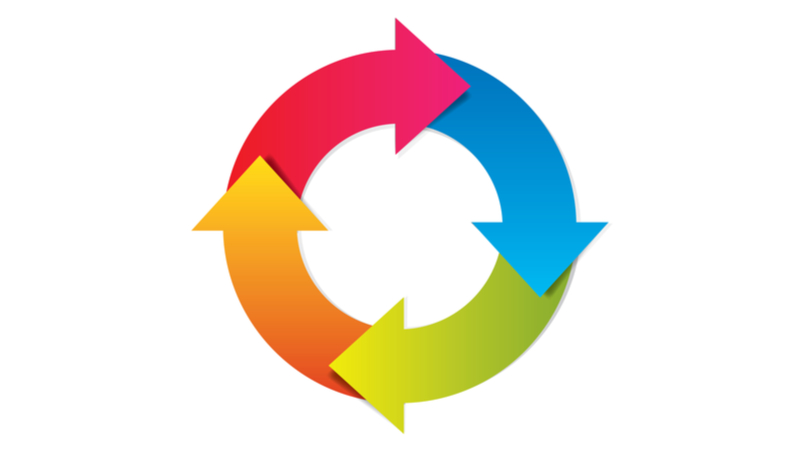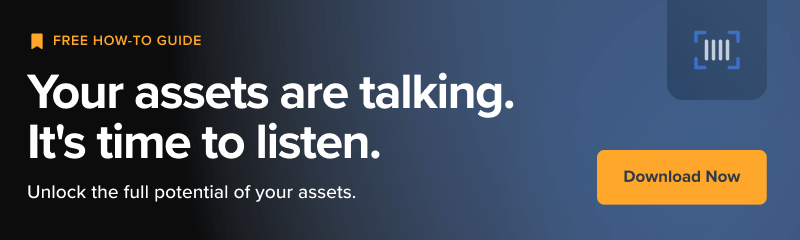Effective asset lifecycle management cuts maintenance costs, avoids business downtime and is vital to plan for smarter capital deployment. How can a Computer-Aided Facility Management (CAFM) solution help control the value and lifespan of the equipment that is central to your operations?
What is the asset life cycle?
The asset lifecycle is the journey of a company’s assets from acquisition to end-of-life. Traditionally, it’s broken down by Facilities Managers into four stages:
- Initial purchase
- Utilisation
- Maintenance
- Disposal
Being able to accurately monitor and manage each stage of this lifecycle can help businesses:
- Plan servicing appropriately
- Control risk of failure and business downtime
- Manage maintenance costs
- Project potential asset lifespan
- Extend asset lifecycle
- Budget for CapEx more effectively
Assets need to be managed centrally
But many businesses don’t have a complete record of all their assets in one place. They may be spread over different systems and in different physical locations. Many companies are using spreadsheets rather than dedicated software, which can make it a difficult solution to maintain and scale, particularly across multiple sites.
But even if there is a definitive list of all your assets in one location, they may not be digitally linked with warranties or service histories. Without this kind of oversight you may be flying blind when it comes to controlling the long term cost impact of asset maintenance, compliance issues and opportunities to improve reliability.
How can CAFM systems help with lifecycle management?
A good CAFM solution should help you:
1. Build an electronic asset register
Building a centralised electronic asset register is where you can really start taking control of FM time and resources. Creating a single source of truth around the location and condition of your key assets instantly gives you a handle on exactly what you are responsible for - as well as potential areas of risk. The right FM software will give you the tools to rapidly capture the details of existing assets. It should allow you to import information via separate spreadsheets or manual entry, while structuring the data for consistency.
This data might include:
- Asset name/description
- Barcode and/or serial number
- Location
- Status
- Condition grade
- Manufacturer/ model
- Date of purchase / installation
- Purchase cost
- Warranty details and expiry date
- Lifetime expectancy
- The current value of assets
- Depreciation method used
The right CAFM software should let you ‘walk the floor’ with your mobile phone or tablet, recording the details of your assets as you go. These tools need to help you compile your register at pace:
- Clone assets quickly
- Move assets easily around the hierarchy tree
- Rapidly populate property information
- Photograph assets for better record keeping
- Scan/photograph a QR, barcode or serial number associated with the asset for future management
2. Maintain the asset register
To make this happen you really need a ‘mobile-first’ CAFM platform that tightly knits together your asset register with your workflow management tools.
Once the asset is in the register it should automatically trigger workflows within the CAFM to prompt engineers to:
- Perform annual servicing and record outcomes in real time
- Provide updates to asset properties - such as condition upgrades when they take place
3. Make sure you are delivering the right maintenance
A well managed asset register working as part of a CAFM will let you instantly review current and outstanding maintenance requirements including:
- Work requests should include photos coupled with the related assets in order to help the assigned engineer to diagnose the problem before they arrive
- Facilities teams should be able to report on all assets which aren't under a service plan that should be
- The asset can hold details of the maintenenance activity required to upkeep the condition and efficiency
The register should also contain the service history of each asset. Work orders should link to these details so that engineers are fully aware of what work has been done on the asset before and what condition the equipment was in when last inspected. This will ensure the engineer attends properly equipped with the right spare parts on hand, and improve the rate of your first-time fixes.
4. Avoid servicing assets under warranty
A great asset register not only needs to tell you what assets require maintenance spend but also which assets are covered by a warranty or service guarantee..
The asset register should store vital data about asset warranties that automatically trigger cost management activities:
- When a problem with a piece of equipment is reported, the FM team should be instantly alerted if it’s under warranty or not
- Save money spent on unnecessary repairs by calling out the relevant warranty provider
- Make decisions over extending warranties/guarantees for assets with triggered notifications over expiry dates
5. Report by asset or at an aggregated level
The way the CAFM system collects and maintains asset data is key to its success. The old cliche is true - if you put garbage in, you’ll only ever get garbage out.
Dedicated, mobile friendly portals for engineers will make it easy for them to:
- Report on callout outcomes
- Update condition reports
- Add service logs
- Record time spent on each job
- Invoice accurately for work done
By capturing accurate real time maintenance and spend data, a great CAFM system will help you visualise important budget and maintenance trends at an aggregated level. But they will also allow the FM team to drill down on the detail to act quickly:
- Identify and differentiate those assets which require replacement vs repair
- Report by ‘useful life remaining’ e.g. Which assets are fully depreciated?
- Report by status e.g. Which assets are in status "Poor"?
6. Better budget management
Without the right data showing historic trends around spend and depreciation - planning your budget can end up just being guess work.
Reports generated in a CAFM by data in real-time, will allow FMs to accurately predict:
- Where you should be directing your spend
- How much maintenance will cost in future
- Where CapEx is going to be required
7. Smarter capital deployment
A data-driven strategy will allow you to create a more proactive maintenance operation.
Data collected from the detail of your asset management should help you access all the ‘big data’ you need for strategic decision making around CapEx.
The dashboards in the system should let you slice, dice and visualise the data to answer vital commercial questions around making smarter investments:
- What resource you’re going to need
- Where the resource will be best distributed for the best outcomes
- How you can plan your replacement programme and seamlessly phase out ageing equipment - minimising disruption for your staff and customers
Planning for the smart deployment of your capital should aim to not only optimise your spend but also improve the quality of the workplace. The data can show you where failing equipment is only likely to deteriorate more and where serious disruption is likely if action is not taken.
It can tell you where capital spend can alleviate or prevent worsening customer and worker experiences.
But only an accurate, well-maintained asset register will support this granular level of decision making.
Optimise spend and user experience
Asset lifecycle management is vital to protect your business from the commercial and compliance risks of unreliable equipment, unpredictable maintenance needs and the dangers of budgeting guesswork.
A CAFM system with the right asset management features combines the granular control you need for efficient day to day equipment management - with the ‘big data’ vital for strategic procurement and maintenance decision making.
Most importantly, it can help you optimise spend, while at the same time optimising the experiences of the people who use your buildings every day.
.png?width=680&height=700&name=Ai%20page%20module%20(2).png)