Fixed assets are among your biggest business investments and your biggest potential liabilities. Whether it’s HVAC systems, lighting, furniture, fixtures or fittings, they keep your business running but will cost time, money and reputation if they fail. Here are 8 ways you can build a fixed asset management system, to minimise downtime, maximise lifespan and manage your budget better in the long term.
But first, the headline.
1. You need to build a digital asset register (with dedicated software)
We would say this, obviously.
But the amount of businesses still struggling with Excel for their asset management is always surprising.
It might sound like the simplest solution to organise a list of the assets using only a spreadsheet, a shared drive and an eye for detail. But, spreadsheets are useless for controlling and tracking the maintenance of assets. They’re a nightmare to maintain accurately, you can’t automate your processes, you risk records being lost or overwritten, and they’re a rubbish experience on mobile.
So, bite the bullet and choose software actually designed to help you manage your day to day asset maintenance and compliance. But be careful how you make that selection.
Make sure it’s fast to set up, simple to use and accessible on mobile. But ensure it’s sophisticated enough to help you monitor asset depreciation, as well as plan replacement and future CapEX. If you get that balance right it’ll deliver savings for you from day one, plus pay for itself many times over with its strategic value.
The best value asset register software is often embedded within CAFM systems, allowing you to create dynamic links to your maintenance management function and your asset inventory.
2. Look for the most flexible tools to build your register
The good news is you don’t need to break the bank with digital asset tracking software using IoT. A platform shouldn't take months to implement and train your staff to use. Instead, if you choose a flexible, CAFM system - it will likely come with the following features:
- Ability to capture structured asset data and create custom fields - so the system can support you in thorough and consistent data collection
- Options for staff / engineers to create assets during estate visits/walk throughs
- An import tool to rapidly upload lists of assets via Excel or CSV
- Tools to photograph asset condition
- Ability to monitor asset utilisation
- Multiple creation / cloning of records for efficient data entry
- QR / barcode creator to easily label assets and link them with digital records

3. Make sure you’re assigning work orders to the right assets
How do your users raise work requests for specific assets? How do you know your engineers are fixing the right asset when they arrive on-site? How much time and money is wasted because of: misreported faults, duplication of requests and confusion about what work needs to be done to what piece of equipment?
Choose asset management software that lets you generate unique barcodes / QR codes to label your assets. Then ensure when they are scanned, they trigger the right workflow:
Scanning an asset should prompt a user to either:
- Create a work order
- Check in to an open work order
- Review the service history of an asset
- Create an asset
- Edit an asset
- Associate the QR / barcode to an asset
4. Ensure you are identifying warranty work
Are your own engineers fixing something that is actually under warranty? If your warranty records are absent in your CAFM system, it’s easy to miss or identify them.
You need a fixed asset register that will instantly and effectively prompt you when there is a defect that needs rectifying with your warranty suppliers.
Make sure you choose a CAFM system that:
- Helps you keep asset warranty information up to date with regular prompts for condition and status updates
- Flags assets under warranty when you create or open work orders
- Allows engineers to record warranty information against assets for future attention
- Allows you to record costs for repair against the assets in question
5. Ensure you can automate preventive maintenance
You need to be able to set up preventive maintenance schedules and automate reminders based on asset usage, age, or manufacturer recommendations. This proactive approach helps maximise asset lifespans and avoids costly breakdowns.
6. Integrate with accounting/ERP systems
Look for asset management solutions that can integrate with existing accounting software or ERP platforms. This enables seamless sharing of financial data like asset value, depreciation schedules, and purchasing information.
Without integrating this data, proper financial management of your assets will be tricky.
7. Achieve asset lifecycle management with the right data
If you haven’t got access to the right data, it’s often unclear what you should be repairing - and what you should be replacing.
Make sure you have the right tracking and notifications in place to flag when a specific asset/group of assets will become a liability.
Ensure your asset management system is recording the value of your asset/groups of assets, the total cost of ownership (including servicing and maintenance costs over time) and total cost of replacement.
Asset management tools should give you:
- Individual asset analysis to include depreciation lines, current netbook value, replacement and installation costs
- Aggregated asset lifecycle management reporting at site/building/category level
- Complete data on asset performance
- Alerts on work orders when they include assets not fit for repair
With these tools, asset management will become more predictive rather than reactive. It will support the business with accurate forecasting to gain optimal performance and avoid unnecessary repairs.

8. Asset-based budgeting
Is your budgeting difficult because you don’t know what equipment is likely to fail or deteriorate over the coming 12 months?
Accurate, proactive financial reporting and planning will allow your business to budget more effectively going forward. No nasty shocks, no begging trips to finance - just a clear view of what you’ll need and when.
Get the right software and you can analyse groups of assets to see if bulk purchasing will present opportunities to negotiate with suppliers over costs e.g. 10 boilers at a better price than buying them individually when required.
Choose the asset management tools that include:
- Financial planning and forecasting of capital expenditure
- Budgeting by the entire estate, individual sites, category and supplier
- Clarity over the quantity of required equipment purchases
Conclusion
If you can’t monitor and control your assets effectively you could be haemorrhaging money. But the thought of a nightmare migration to a complicated digital system could well be holding you back. The good news is that, with the right partner and the right software, you can build a fixed asset management system that is right-sized to your needs.
It can help you control and optimise your asset management process over time, control the day-to-day cost and complexity of maintaining equipment, and give you the insight you need to make informed decisions about CapEx and long-term asset strategy.
Editor’s note: this post was originally published in April 2022, and republished in May 2024 for accuracy.
.png?width=680&height=700&name=Ai%20page%20module%20(2).png)


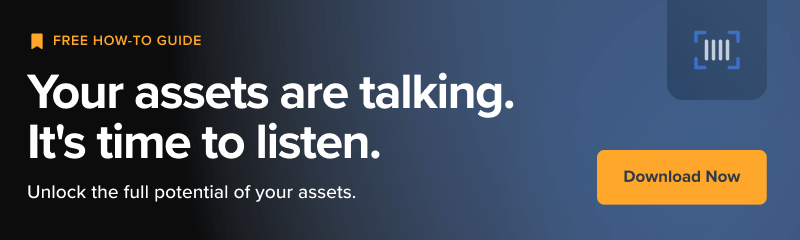
%20(Landscape)).png?width=4375&height=625&name=THE%20FM%20FIX%20(Medium%20Banner%20(US)%20(Landscape)).png)
